horde reloaded
Le contenu de ce billet est périmé, le tutoriel pour horde 5 est par là
J'ai écrit il y a quelques mois un tutorial sur l'installation de horde. J'avoue, c'est à lui seul un bon tiers des visites sur ce blog. Une petite mise à jour s'imposait, sauf que cette fois, je prends la webmail edition (moins de fonctionnalités mais assez simple à installer).
Cette "version" de horde vous conviendra si c'étaient les fonctions de webmail et d'agenda, pour le partage de fichier ou d'autres trucs plus proches d'un ERP, elle ne suffira pas. Attendez éventuellement la sortie de tinaderp :p
Autre petit point, pourquoi horde et pas zimbra? Le prix, et puis aussi que kronolith (l'agenda de horde) est synchronisable avec thunderbird ou outlook
Il est nécessaire d'avoir un acces ssh au serveur. Un serveur IMAP configuré sur la machine.
tout au long de ce court tuto, hordepwd est le mot de passe mysql de l'user horde.
Petit préalable pour ubuntu (edit 15/12/2010)
Pour ubuntu en particulier, enfin, si vous avez le php en version 5.3, je vous invite à le passer en version 5.2. Une courte explication se trouve dans ce billet.
Télecharger horde groupware webmail edition
http://www.horde.org/download/app/?app=webmail
Envoyer tout sur le serveur dans un VHOST accessible en https![1]
Premiers paramétrages du bouzin
bien évidemment changez le chemin par ce qui vous plait
Il vous dit que php est une commande introuvable, installez le:
Il va poser des questions:
What is the web root path on your web server for this installation, i.e. the path of the address you use to access Horde Groupware Webmail Edition in your browser? [/horde]
bah c'est justement horde dans mon cas
Horde Groupware Webmail Edition Configuration Menu
(0) Exit
(1) Configure database settings
(2) Create database or tables
(3) Configure administrator settings
(4) Update PEAR for a new or changed location
(5) Update from an older Horde Groupware Webmail Edition version
Type your choice:
bah on va les faire dans l'ordre et ce qui est cool c'est qu'il propose de créer lui même la base.
Type your choice: 1
What database backend should we use? [false]
(false) [None]
(dbase) dBase
(ibase) Firebird/InterBase
(fbsql) Frontbase
(ifx) Informix
(msql) mSQL
(mssql) MS SQL Server
(mysql) MySQL
(mysqli) MySQL (mysqli)
(oci8) Oracle
(odbc) ODBC
(pgsql) PostgreSQL
(sqlite) SQLite
(sybase) Sybase
Type your choice: mysql
Request persistent connections? [0]
(1) Yes
(0) No
Type your choice:
Username to connect to the database as* [] horde
Password to connect with [] hordepwd
How should we connect to the database? [unix]
(unix) UNIX Sockets
(tcp) TCP/IP
Type your choice: tcp
Database server/host* [] localhost
Port the DB is running on, if non-standard [3306]
Database name to use* [] horde
Internally used charset* [utf-8]
Use SSL to connect to the server? [0]
(1) Yes
(0) No
Type your choice:
Certification Authority to use for SSL connections []
Split reads to a different server? [false]
(false) Disabled
(true) Enabled
Type your choice:
Writing main configuration file
Done configuring database settings.
creer la base:
Horde Groupware Webmail Edition Configuration Menu
(0) Exit
(1) Configure database settings
(2) Create database or tables
(3) Configure administrator settings
(4) Update PEAR for a new or changed location
(5) Update from an older Horde Groupware Webmail Edition version
Type your choice: 2
Should we create the database for you? If yes, you need to provide a database
user that has permissions to create new databases on your system. If no, we
will only create the database tables for you. [y]
(y) Yes
(n) No
Type your choice: y
Database superuser for creating the database if necessary for your database system: root
Specify a password for the database user: *******
Loading database module...
Creating database...
[ OK ] Successfully created the database.
[ OK ] Successfully created the tables for Mail (imp).
[ OK ] Successfully created the tables for Filters (ingo).
[ OK ] Successfully created the tables for Address Book (turba).
[ OK ] Successfully created the tables for Calendar (kronolith).
[ OK ] Successfully created the tables for Tasks (nag).
[ OK ] Successfully created the tables for Notes (mnemo).
Should we build the database with METAR weather stations now? This is necessary if you want to display METAR weather information. Building the database requires a network connection. [y]
(y) Yes
(n) No
Type your choice: y
Creating METAR database...
Warning: require_once(DB.php): failed to open stream: No such file or directory in /var/www/www.tinad.fr/horde/pear/data/Services_Weather/buildMetarDB.php on line 60
Fatal error: require_once(): Failed opening required 'DB.php' (include_path='.:/usr/share/php:/usr/share/pear') in /var/www/www.tinad.fr/horde/pear/data/Services_Weather/buildMetarDB.php on line 60
Warning: require_once(DB.php): failed to open stream: No such file or directory in /var/www/www.tinad.fr/horde/pear/data/Services_Weather/buildMetarDB.php on line 60
Fatal error: require_once(): Failed opening required 'DB.php' (include_path='.:/usr/share/php:/usr/share/pear') in /var/www/www.tinad.fr/horde/pear/data/Services_Weather/buildMetarDB.php on line 60
Done creating database.
zut fais chier, tant pis y'aura pas la météo
Horde Groupware Webmail Edition Configuration Menu
(0) Exit
(1) Configure database settings
(2) Create database or tables
(3) Configure administrator settings
(4) Update PEAR for a new or changed location
(5) Update from an older Horde Groupware Webmail Edition version
Type your choice: 3
Specify an existing mail user who you want to give administrator permissions (optional): *****@tinad.fr
Writing main configuration file
Done configuring administrator settings.
4 rien à faire:
Horde Groupware Webmail Edition Configuration Menu
(0) Exit
(1) Configure database settings
(2) Create database or tables
(3) Configure administrator settings
(4) Update PEAR for a new or changed location
(5) Update from an older Horde Groupware Webmail Edition version
Type your choice: 4
Updating PEAR commands...
Updating PEAR configuration...
Updating PEAR packages...
Updated 1 files.
Done updating PEAR location.
0 exit
test:
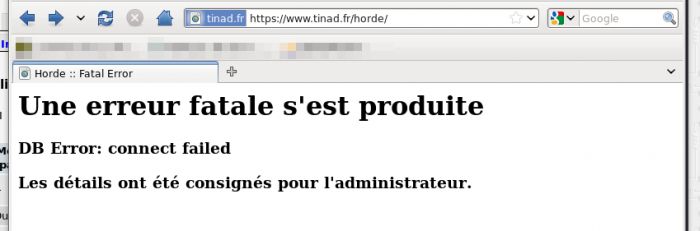
erf, il a pas créé l'user une petite requete sql et ce sera réglé:
GRANT ALL ON horde . * TO 'horde'@'localhost' IDENTIFIED BY 'hordepwd'
on reteste:
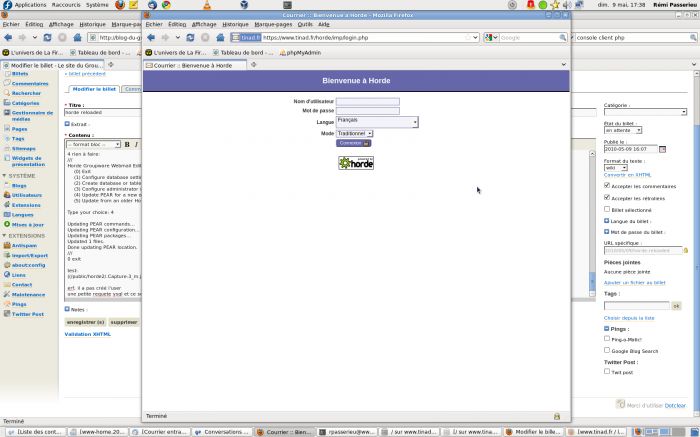 c'est mieux, mais d'un coup on se sent tout con:
On a défini l'administrateur, mais pas son mot de passe!
c'est mieux, mais d'un coup on se sent tout con:
On a défini l'administrateur, mais pas son mot de passe!
De plus S'il vous sort ça apres la tentative d'authentification:
Une erreur fatale s'est produite
Auth_imp : extension requise IMAP non trouvée.
Les détails ont été consignés pour l'administrateur.
il suffit d'installer le paquet php5-imap
Vous avez donc compris, il fera l'authentification sur le serveur imap
Supprimez eventuellement vos cookies si ça marche toujours pas et:
wahoo! trop bien!
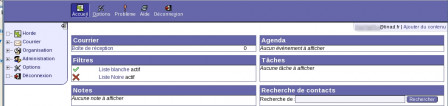
Note
[1] Cette version de horde semble marcher en http... mais bon, un webmail est un des rares sites qui doit absolument être crypté, car c'est fréquent d'avoir des mots de passe qui vont être communiqués par mail.